The terminal server has exceeded the maximum number of allowed connections
phone: 786 290 5955
sales@online-sandt.comThe terminal server has exceeded the maximum number of allowed connections
phone: 786 290 5955
sales@online-sandt.com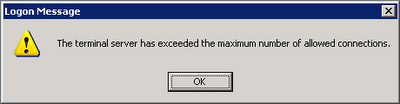
We work in a virtual environment with many staff members connecting to the server from remote locations. It is incredibly efficient but not without some draw backs. One of those draw backs is Terminal Connections not closing out when the developer has logged off. This means that everyone comes to a grinding hault the next time they go to login. Normally, we call the server administrator to reboot the server and this clears the problem. But this creates a delay ( some times long ).
Online Services IDM does a lot of website development and custom programming. This page is intend to be a quick help to you. Contact us to start lowering your bounce rate today: 786 290 5955