This version of the application is not configured for billing through Google Play. Check the help center for more information.
<phone: 786 290 5955
sales@online-sandt.comThis version of the application is not configured for billing through Google Play. Check the help center for more information.
<phone: 786 290 5955
sales@online-sandt.com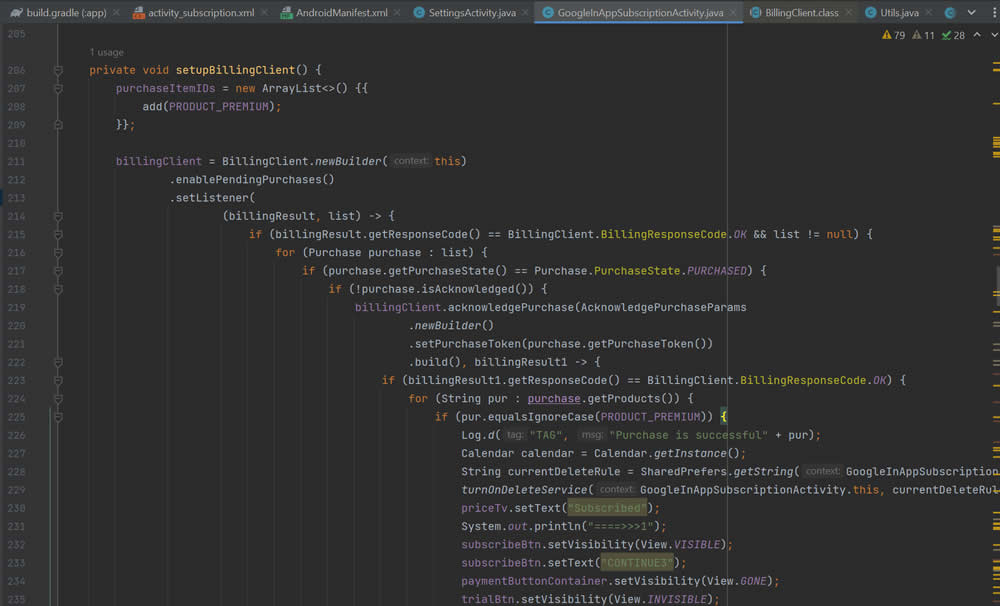
After 3 weeks of reading articles, AI Gemini and Chat-GPT I was able to fix this error.
I was nearly done with my 1st App Calleraser which is a privacy app that allows you to configure your phone to remove calls from your call log automatically.
When I started cleaning up my code to get ready for production. Then I launched 'Build APK' in android studio. Something I had done hundreds of times before. I then loaded the latest .apk to my phone and immediately my subscription failed. I started receiving this error: [This version of the application is not configured for billing through Google Play. Check the help center for more information.]
It is important to remember that I am in TEST mode with Google Pay.
I then started debugging my code. What did I delete by accident? I started comparing my Subscription.java file to previous versions. Everything is the same.
I hired a Fiverr Guy to assist, an expert. He tried to convince me that I should stop working in development mode and develop in production mode. It should work there Sir, he says.
I cancelled my order with him because he didn't solve the problem. But I did request a Fiverr order from him at a lesser amount for consultation which I paid. Because he was helpful and caused me to 1. look in other directions and 2. explained some things to me that were ultimately helpful.
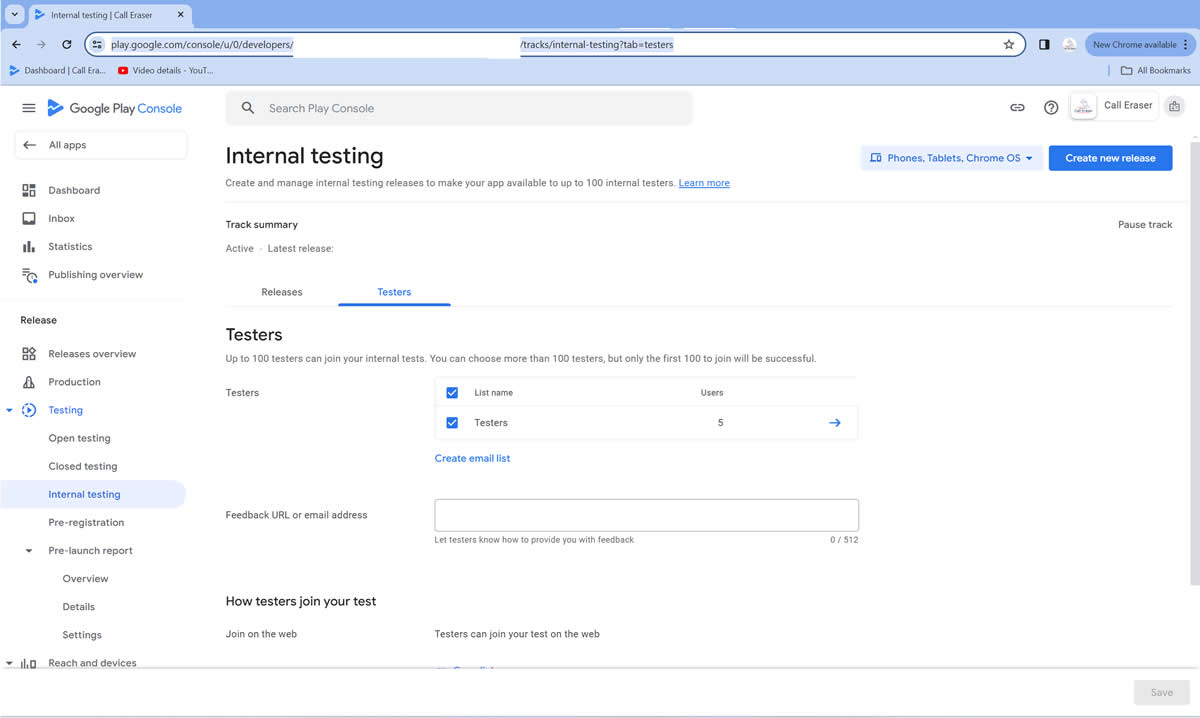
Google has a requirement that in test mode the 'Google Pay' loggin that is on the phone xxxname@gmail.com must be configured in the Play.Google.com internal testing as one of the testers.
Yes it was that simple. I am not going to go into all the details because google constantly makes changes to their pages. Check with Gemini or Chat-GPT for the latest. But here are the basics:
Hopefully, this is helpful and saves you lots of time debugging.
To Talk the Best SEO Company Miami call Today 786 290 5955